Remote Control for Kodi and XBMC version 3.3.0 is available on the App Store. This version brings support for the latest Kodi 17.x releases and contains some fixes to support iOS 9 and iOS 10. Also, you can now swipe left to mark any TV show, season, episode and movie as watched or unwatched. For iPad long-press movies to mark them watched or unwatched.
Remote Control for Kodi and XBMC 3.2.0
Remote Control for Kodi and XBMC version 3.2.0 is available on the App Store. The new version fully supports Kodi 14.x, iOS 8, and iPhone 6 and iPhone 6 Plus. Also, support for pull to refresh is added to the library sections.
I am still looking for more beta testers for future versions, email remote@codemuse.co if you are interested. But for now, enjoy this new version!
Looking for Beta Testers
It has been more than a year since the last release of Remote Control for XBMC. The release of iOS 8 happened, iPhone 6 and 6 Plus were announced, and shipped. XBMC got renamed to Kodi and Kodi 14 was released. I worked on supporting iOS 8. I tried out Kodi. I got my own iPhone 6. I worked on supporting both the new 4.7” and 5.5” iPhones. But I also added support for pull to refresh and many other minor fixes and improvements.
On top of it all there was also this little guy that happened and changed my life last year. Needless to say, I like programming, but I absolutely love spending time with my kid. Development on my app is limited by that, but I am still motivated to continue on a good pace.
Back to the upcoming release. To support iOS 8, I completely modernized the networking backend, for iPhones 6 support I adopted auto layout in several parts of the UI. How things change in just several years, from the time of my initial commit, to where I am now. Back then, I started development on XBMC Remote Control for iPad targeting iOS 3.2. Today, by adopting all the latest iOS technologies, I was able to shrink the number of lines of code, even though I added the significant functionality and features. That’s what I call progress.
So a lot has happened the past year, and I am preparing for a new release of what will be Remote Control for Kodi and XBMC soon. But before the new version will be available I would love to get it into the hands of more beta testers. With Apple’s new TestFlight program, this has never been easier. All you need to do is install Apple’s TestFlight app, and all I need is your email address.
Interested? Send me an email at remote@codemuse.co.
Featured in Apple TV Concept
About a month ago I was skimming through the MacRumors WWDC 2014 roundup, where I first saw the Apple TV concept, originally published by German technology magazine Curved. An interesting concept, especially the remote controls UI, which obviously is inspired, if not based directly on my Remote Control for XBMC app. I reached out to @curved_de and quickly got a reply from Martin @deplaatjesmaker Hajek who is the original designer of the 3D concept.

He actually thought he found an image of the UI of Apple’s own remote app through a Google image search, but in fact it was a screenshot of my app. That may well be the best compliment to get as an iOS app developer!
After my reaching out, Martin immediately updated both his Apple TV piece on his website as well as the article on Curved with a link attributing the UI design to Remote Control for XBMC. For that I’d like to publicly thank him. So thanks @deplaatjesmaker!
Also, don’t forget to check out his latest iPhone 6 concepts on http://www.martinhajek.com.
Remote Control for XBMC 3.1.0
Remote Control for XBMC version 3.1.0 is available for download on the App Store. This version contains several UI and stability improvements. I also implemented some significant improvements in downloading TV show information. With larger TV show libraries or when using slower hardware to run XBMC (a Raspberry Pi for example), this new version will improve responsiveness and should fix possible timeouts.
Remote Control for XBMC 3.0.0
I am pleased to announce that the redesigned version of Remote Control for XBMC is now available for download on the App Store.
Remote Control for XBMC on iOS 7
This morning I submitted a new version of Remote Control for XBMC for iOS 7. Finally. It’s completely redesigned from the ground up, which took me more than four months.
Why did it take that long? I wanted to bring consistency in the design of the app on iPhone and iPad and I tried to work out the best experience for iOS 7 on both devices. No pixel of the app has been left untouched by this update. It was a lot of work, but I am very happy with the result.
I started with the overall design and remote controls. I liked the connection panel I introduced for the iPhone version, so I decided to keep it in and bring it to iPad as well. The remote and library icons as well as the remote control buttons needed a more iOS 7 design aesthetic, so I redesigned these from scratch. Likewise, the player and volume controls buttons are also redesigned to fit the overall iOS 7 look. [1]
Launching the app into the remote controls view immediately shows the difference between the new design for iOS 7 and it’s original counterpart.

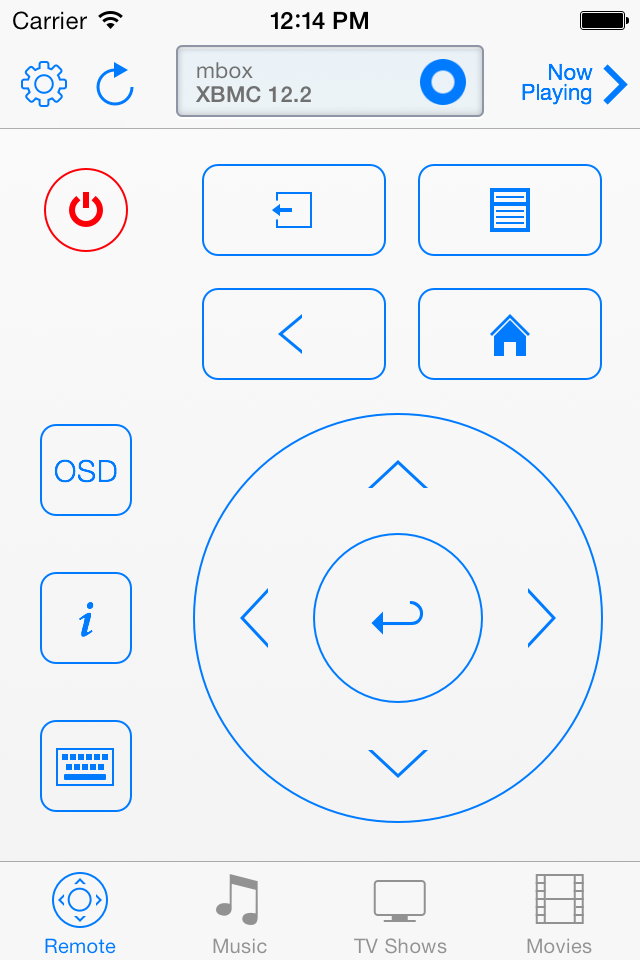
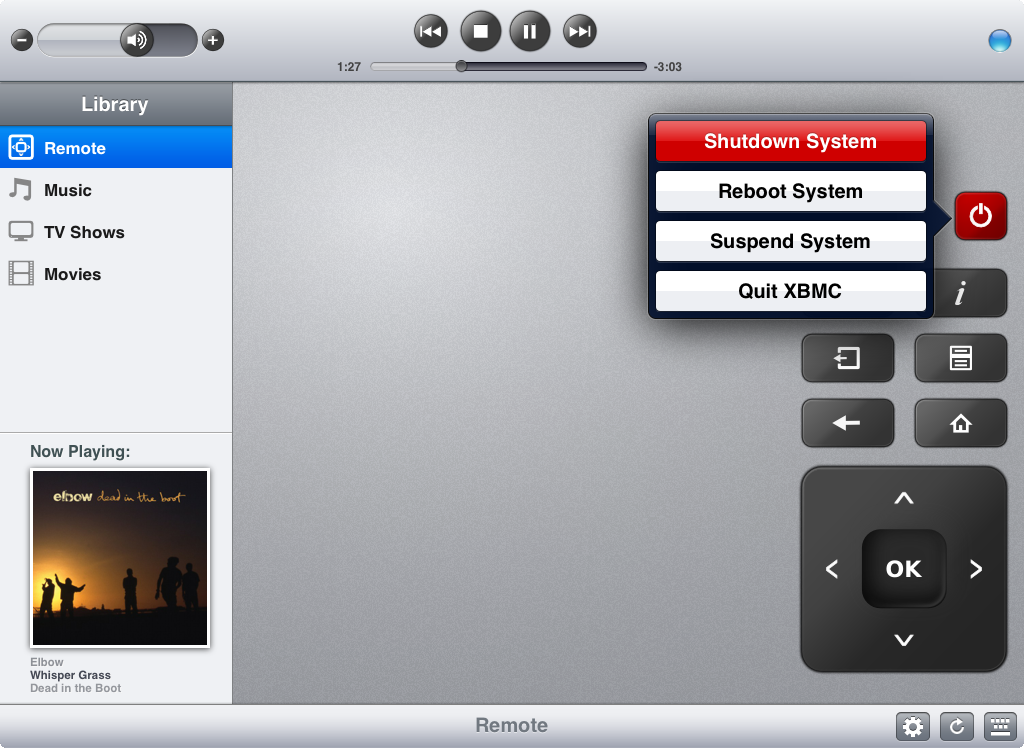
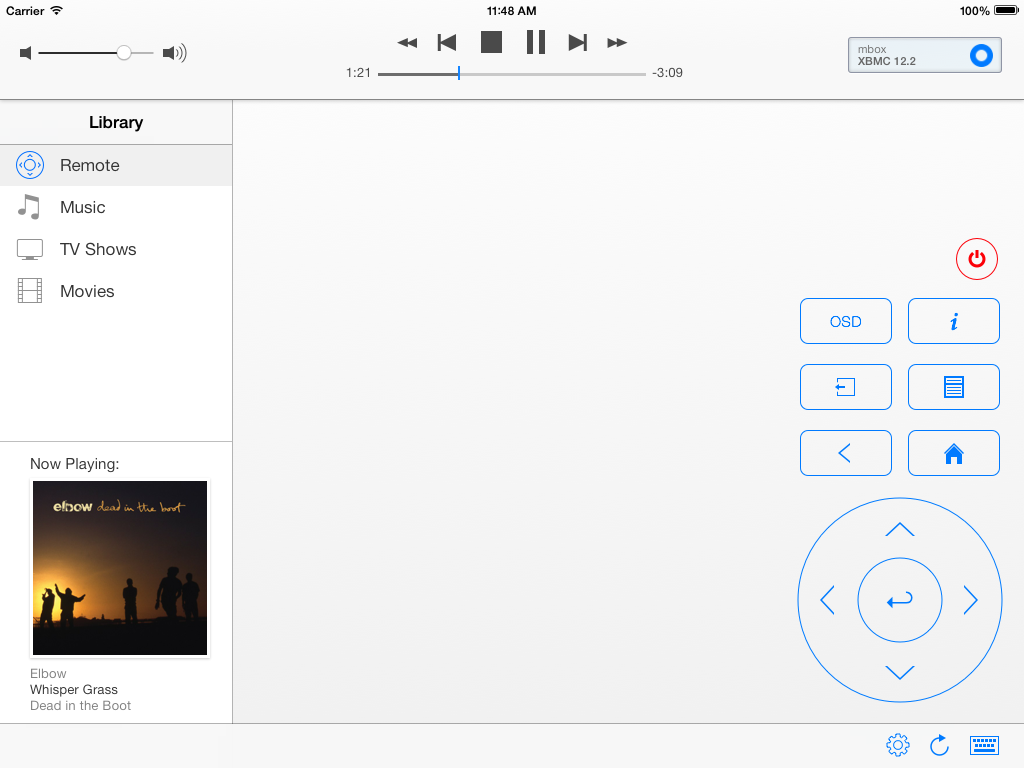
The player and volume controls are part of the root view on iPad, on iPhone they are on the now playing view, which got its own redesign. With iOS 7, there’s a nice depth-blur effect when the artwork slides in from the bottom of the screen. On iPad the artwork slides in underneath the toolbar and on iPhone it slides in underneath the player and volume controls.
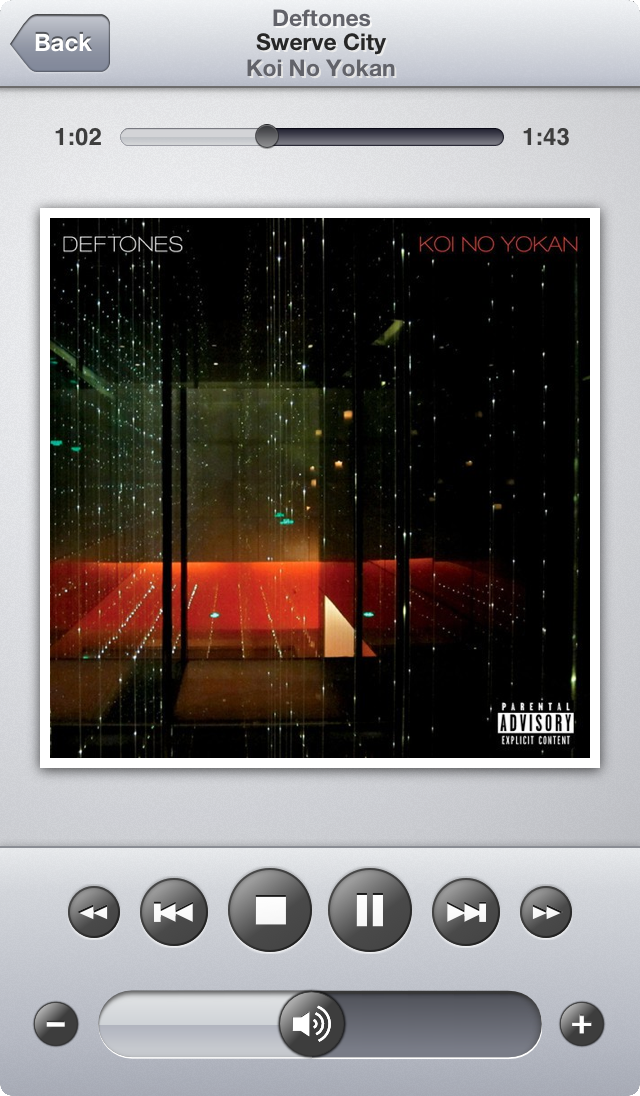
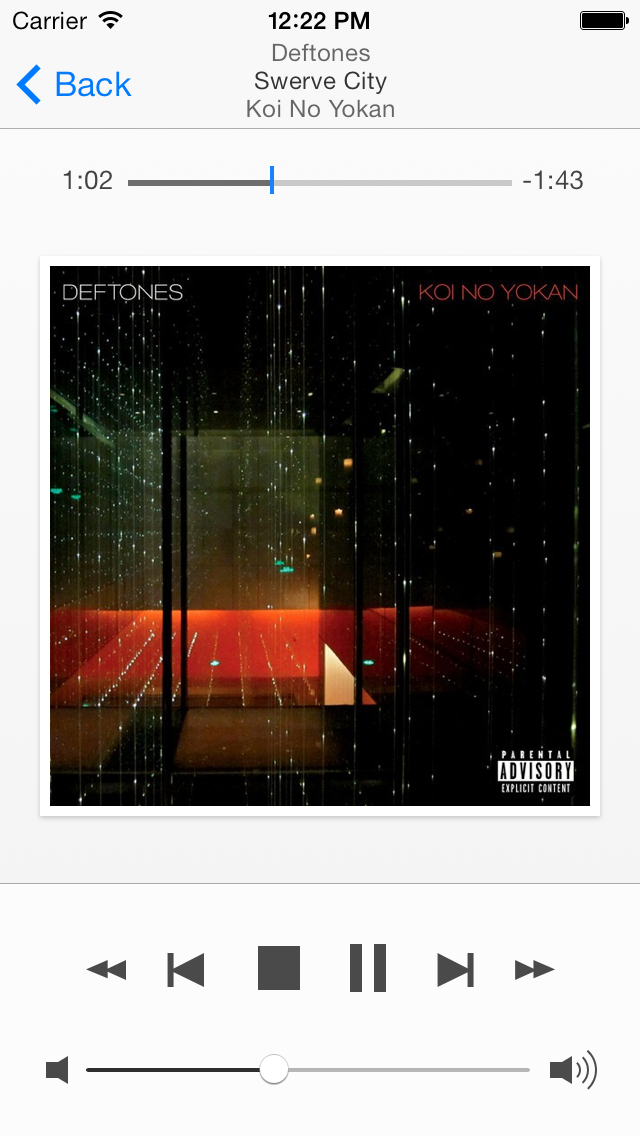
The original interface design for iPhone had a lot of custom designed interface chrome, but stock iOS 7 actually looks very good already. As a result I could remove a lot of images from the application bundle (shrinking from almost 15Mb down to only 2.9Mb). Also many custom UI tweaks could be removed from the source code. I loved that part. Nothing feels better than cleaning up and removing things while actually making the app better. Hopefully the iOS 7 stock UI elements look and feel don’t wear too quickly. The music library browsing views are pretty much the same with fresh coat of paint:
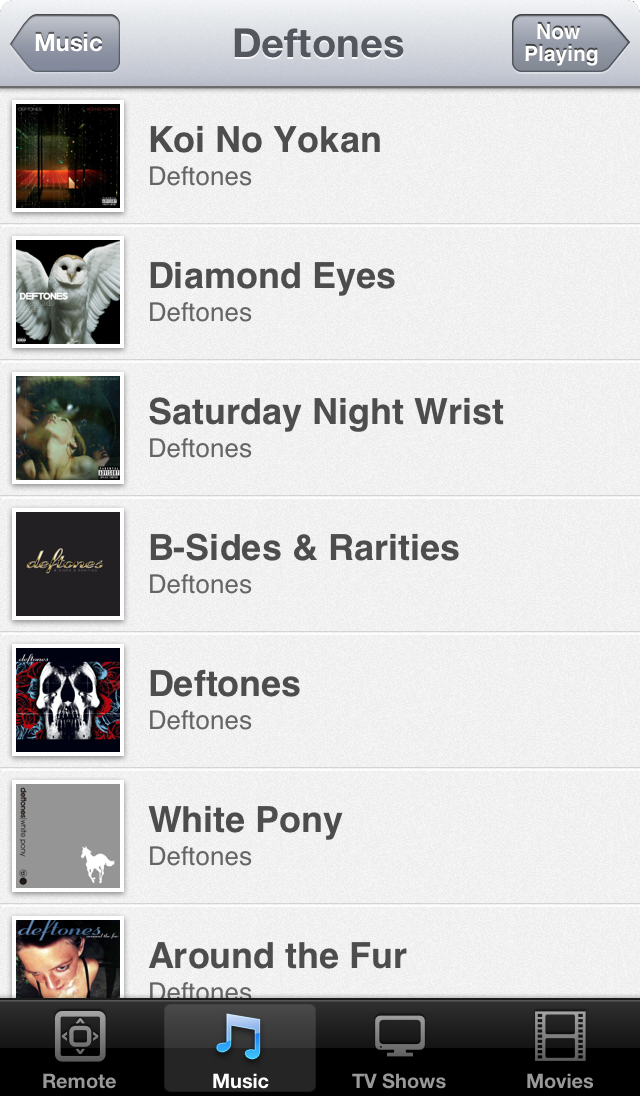
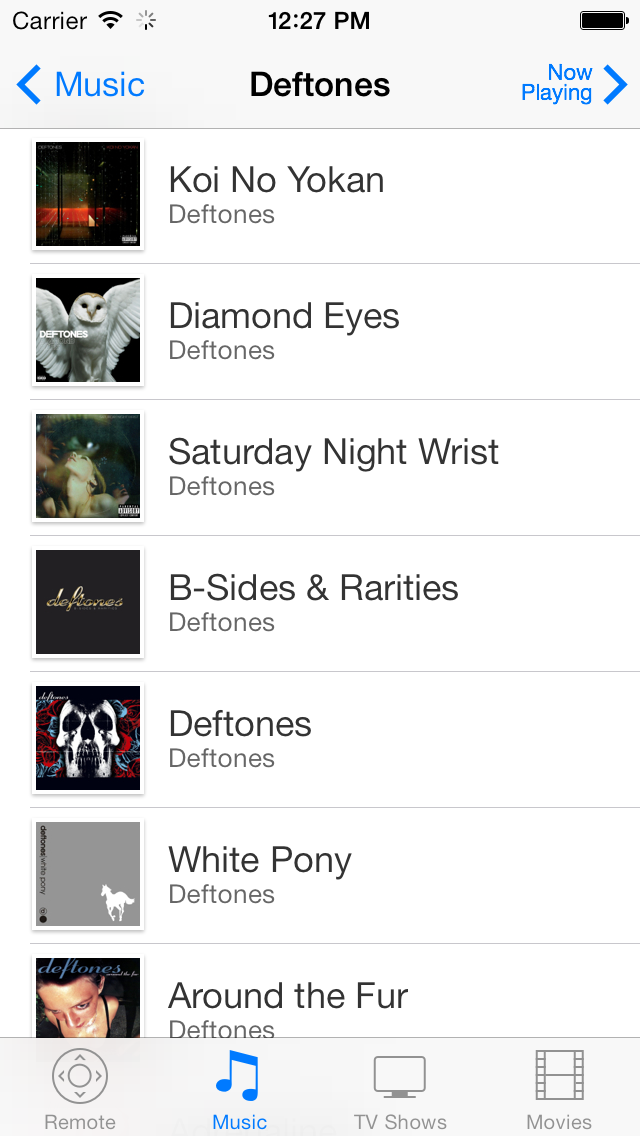
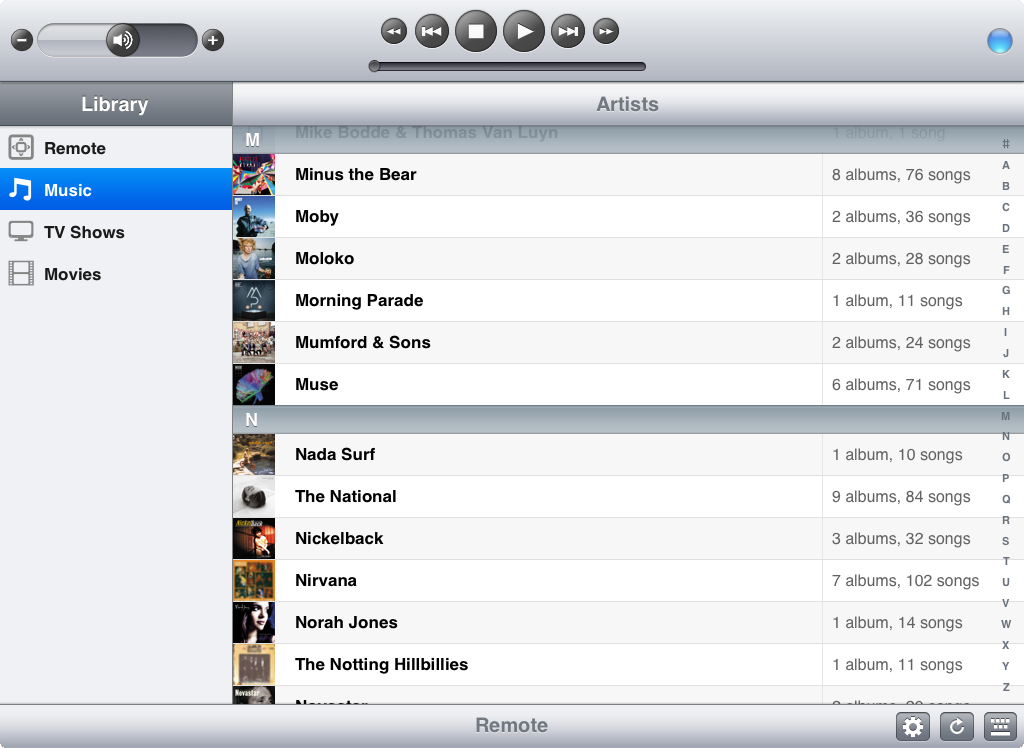
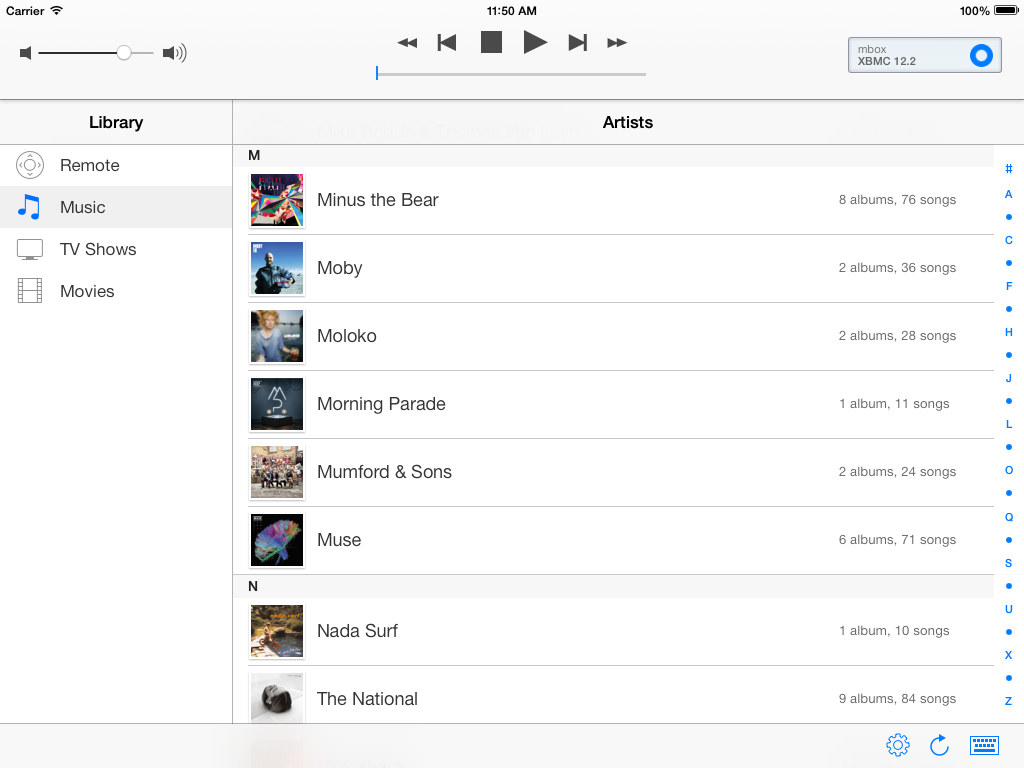


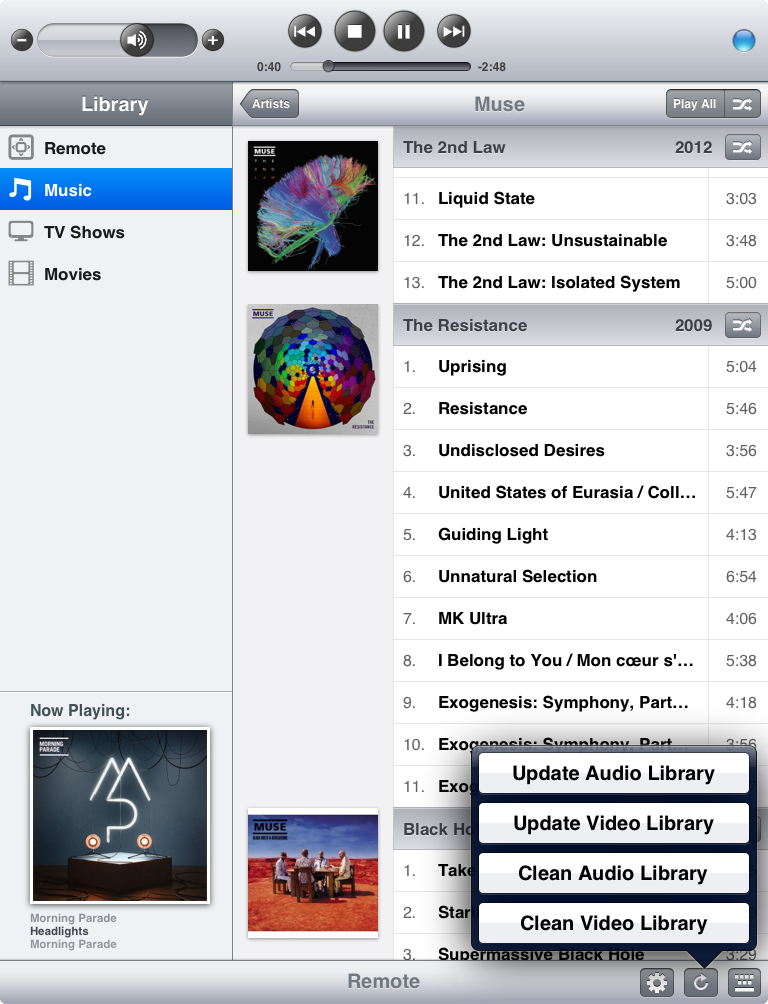
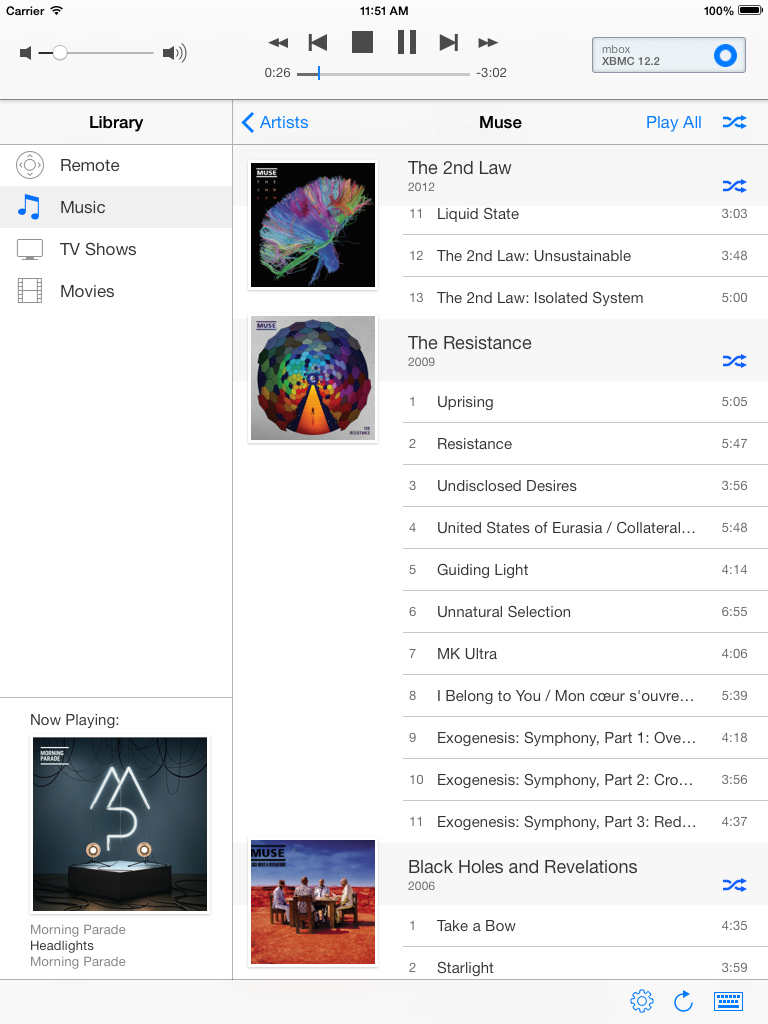
The TV shows section on iPad got a full make over, to make it more consistent with it’s iPhone counterpart. On iPhone, the TV shows view only got a cleaner look, except for the number of unwatched episodes badges. I have tried to make these more consistent with the way Apple’s iOS apps shows unread, unwatched and unlistened items. The screenshots show the banner style lists (which I personally like more), however TV show posters are still supported as well.
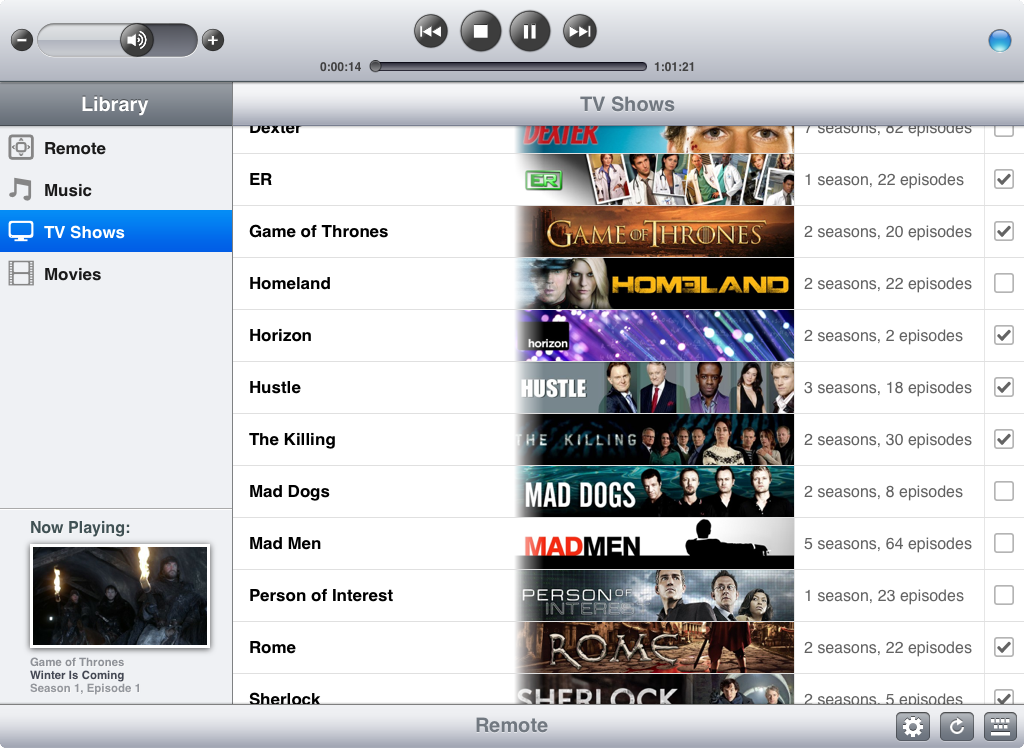
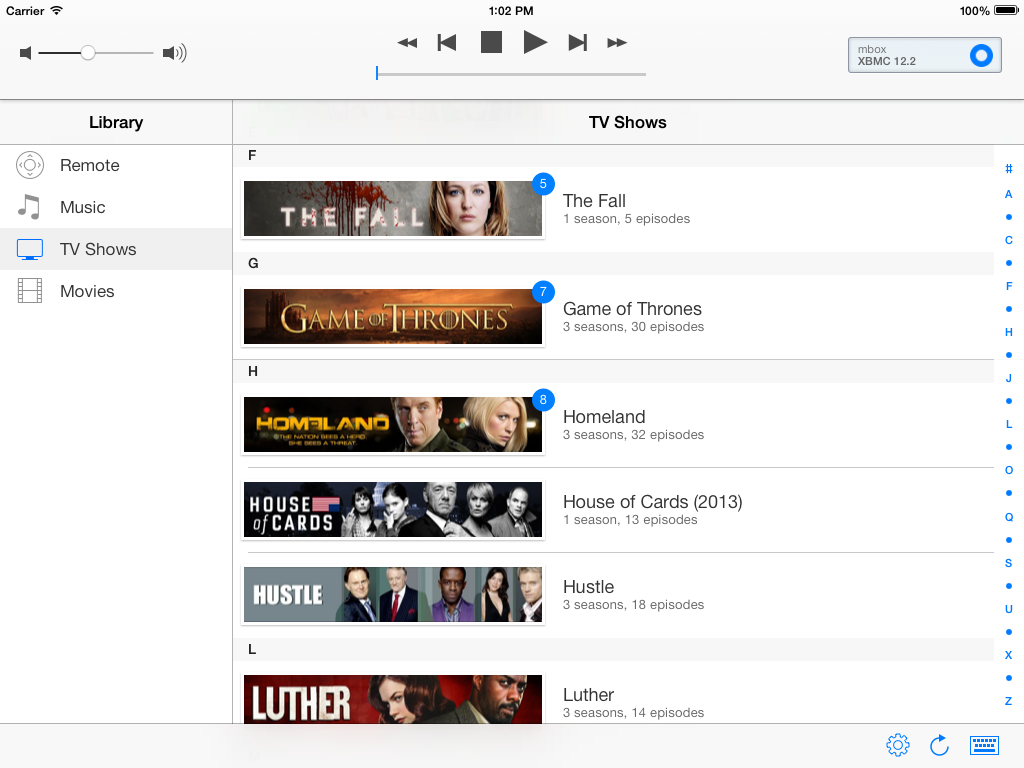
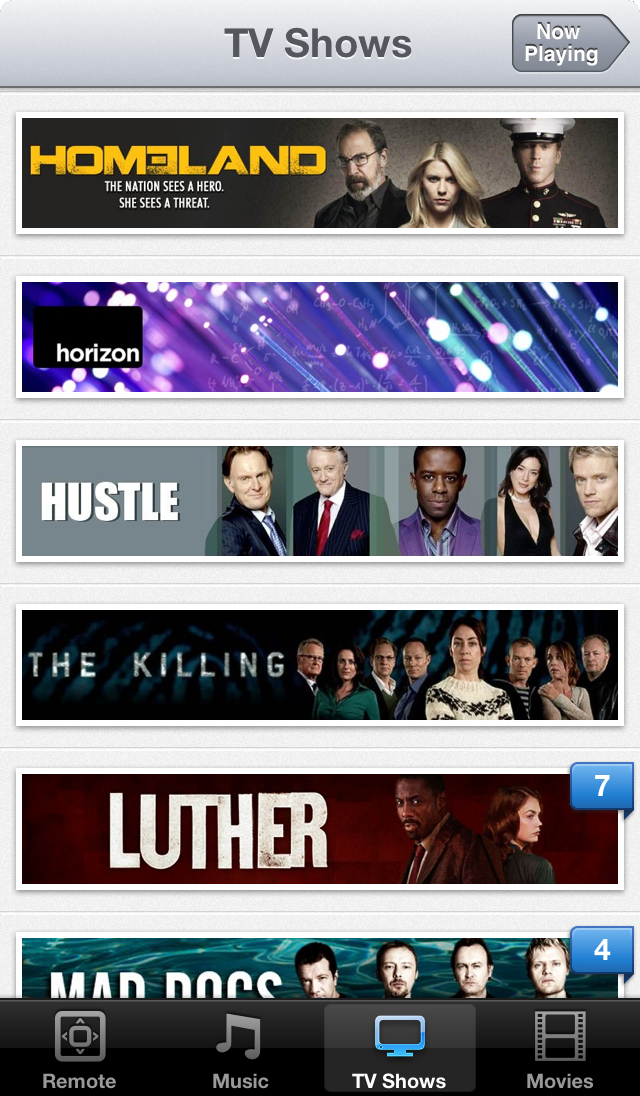
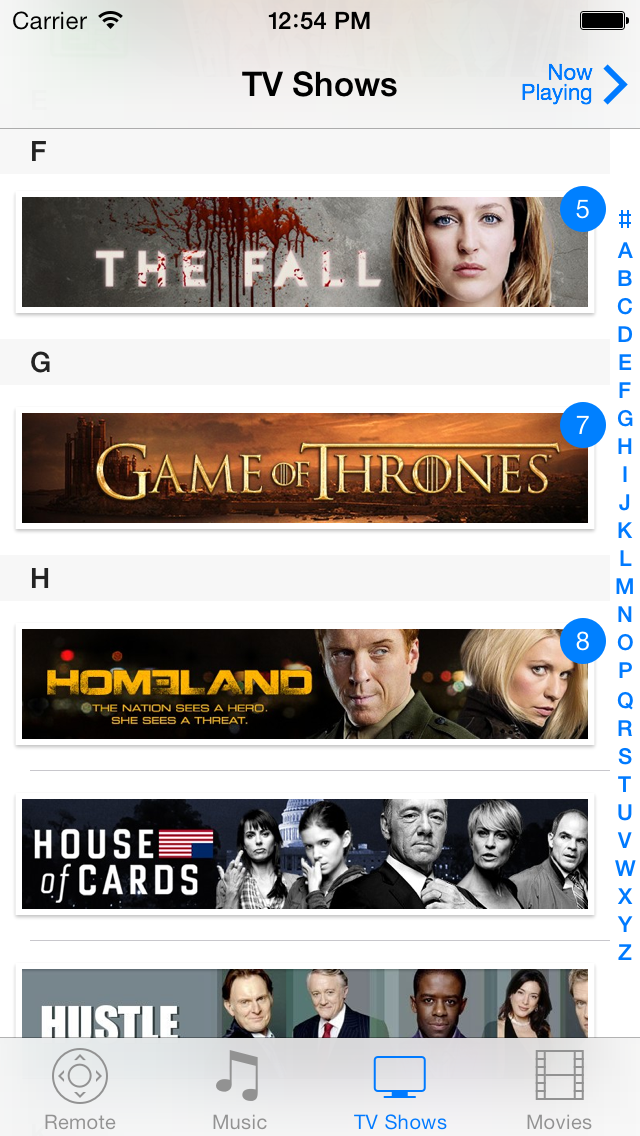
The detailed TV show view is mostly a design make-over on both iPhone and iPad, again except for the unwatched episode indicator.
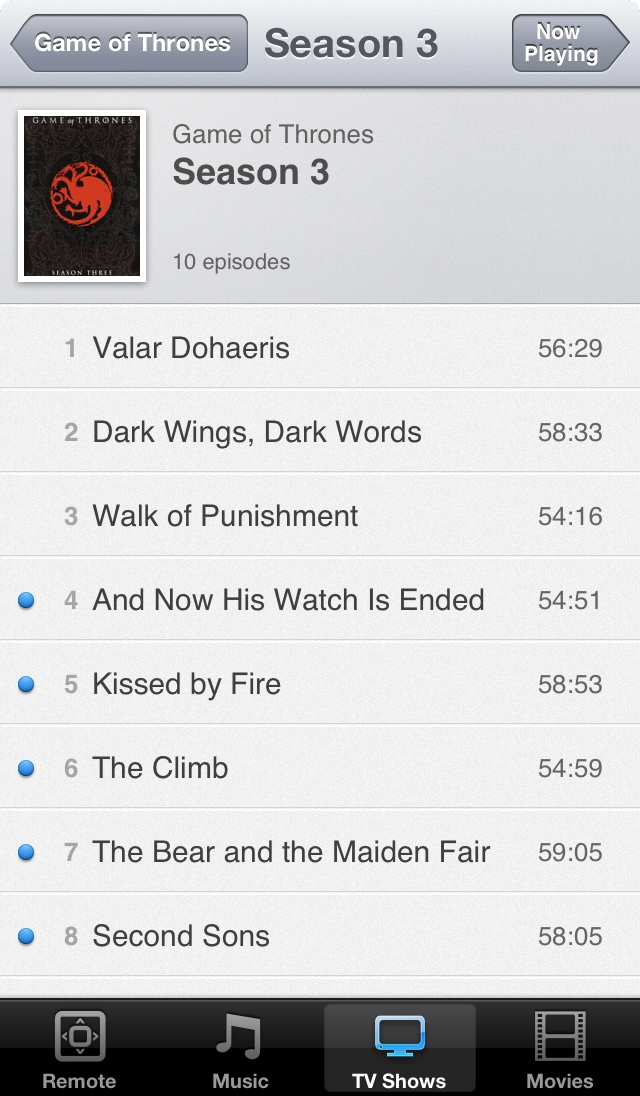
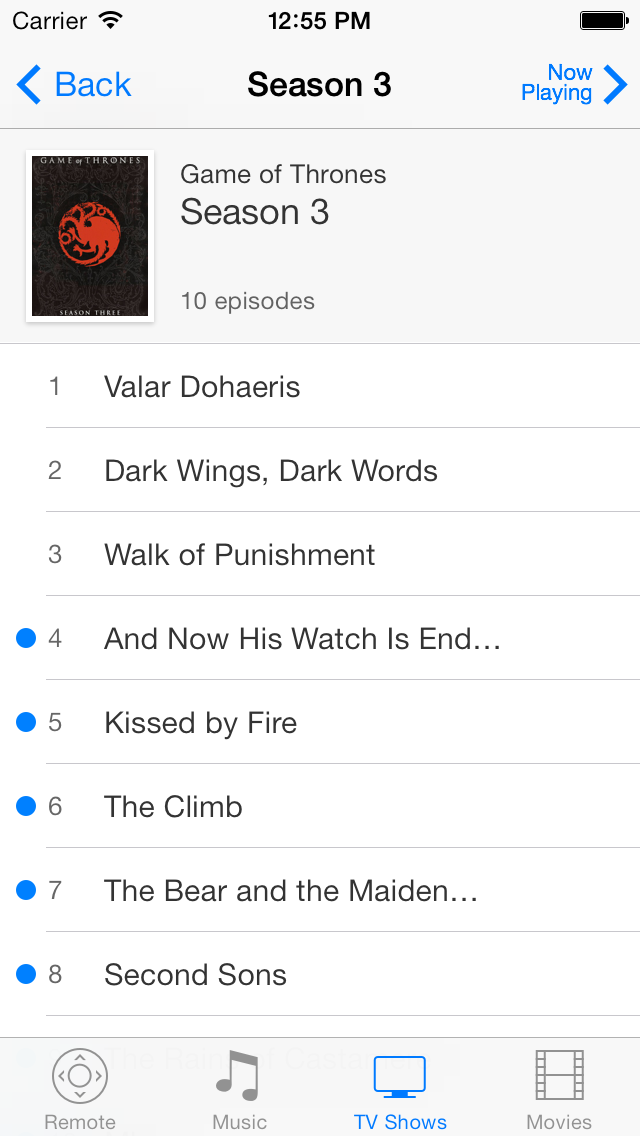
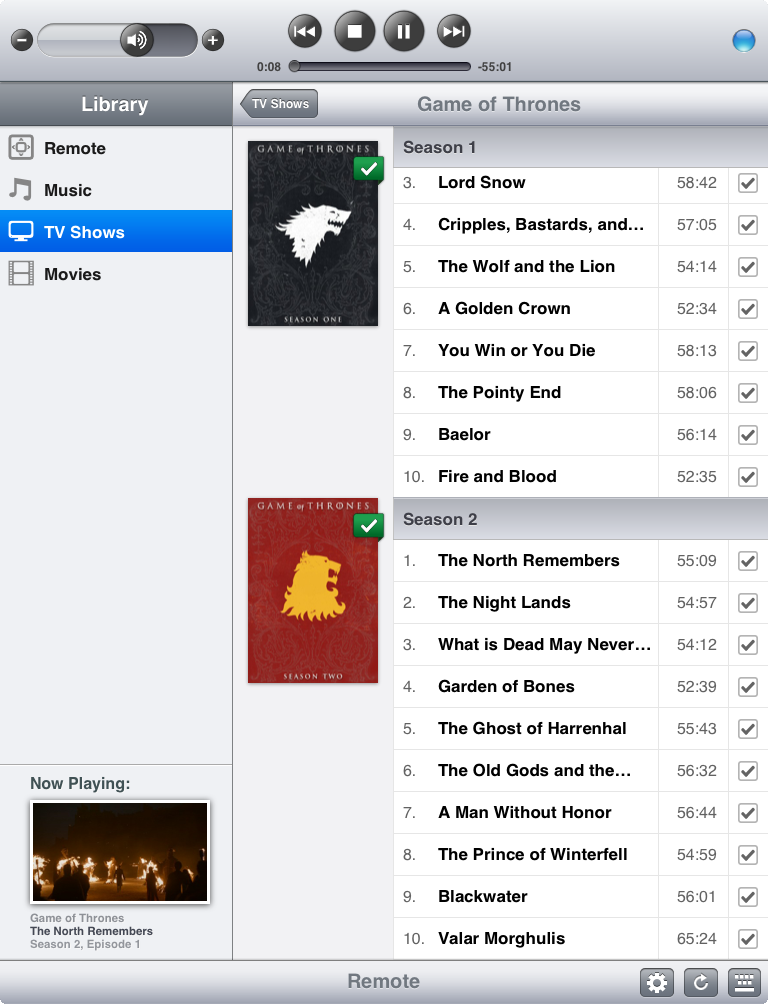
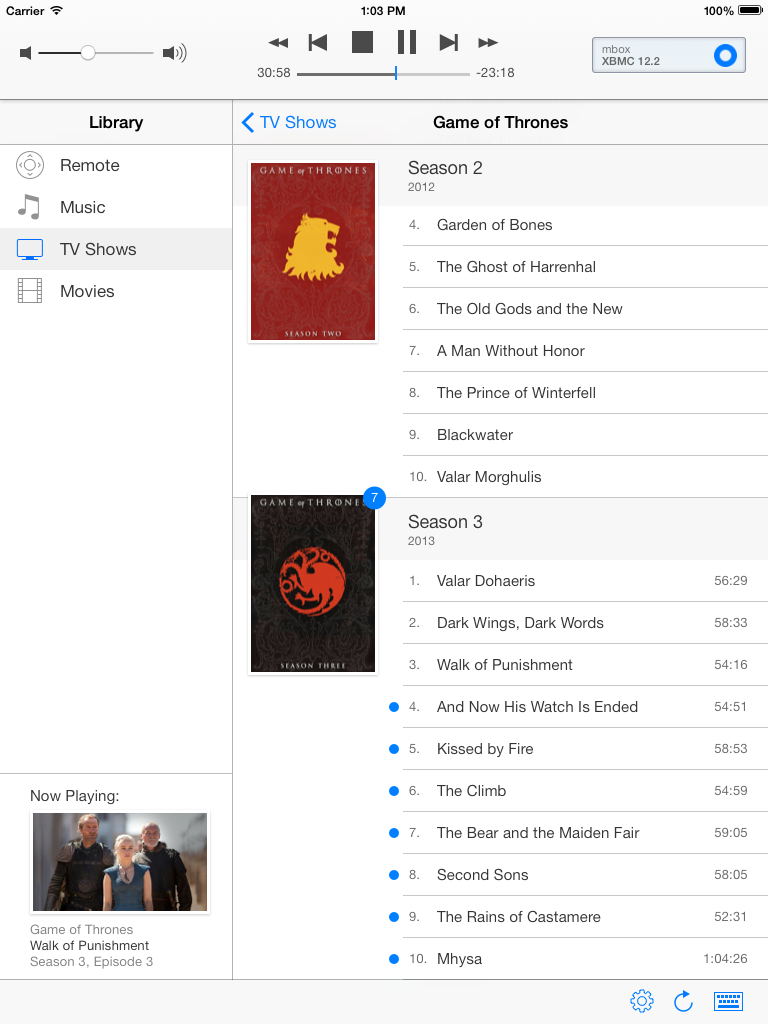
Finally the movies view also got the new style of flagging unwatched ones. On iPad the movies browser got a more significant redesign to make it more consistent with iPhone, similar to the TV shows redesign:
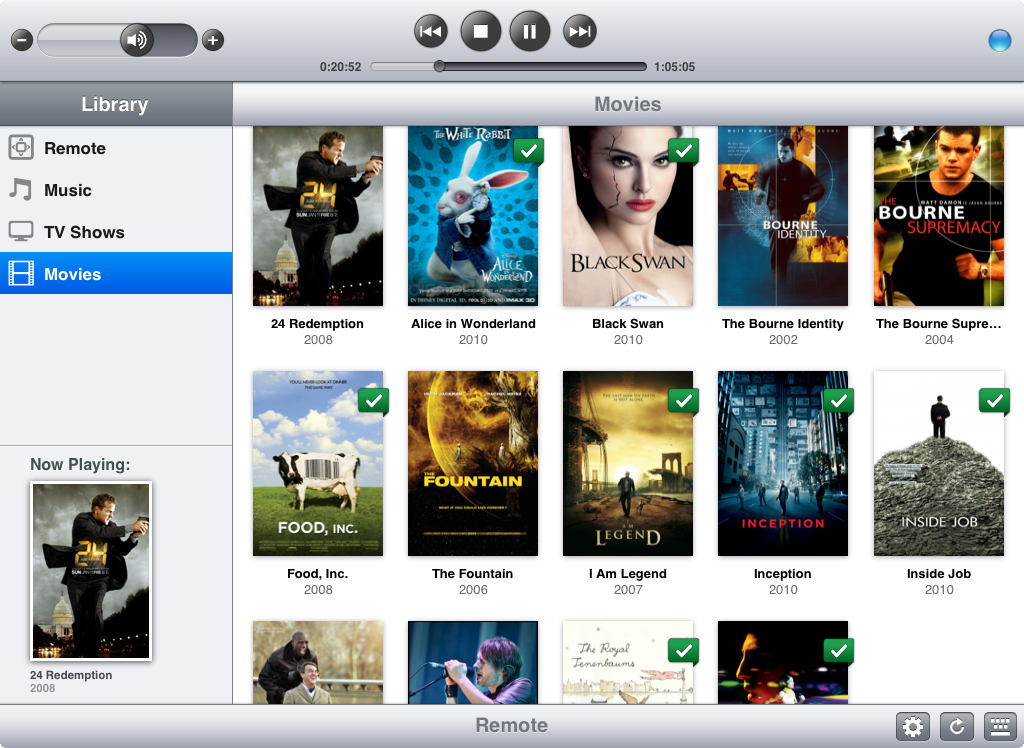
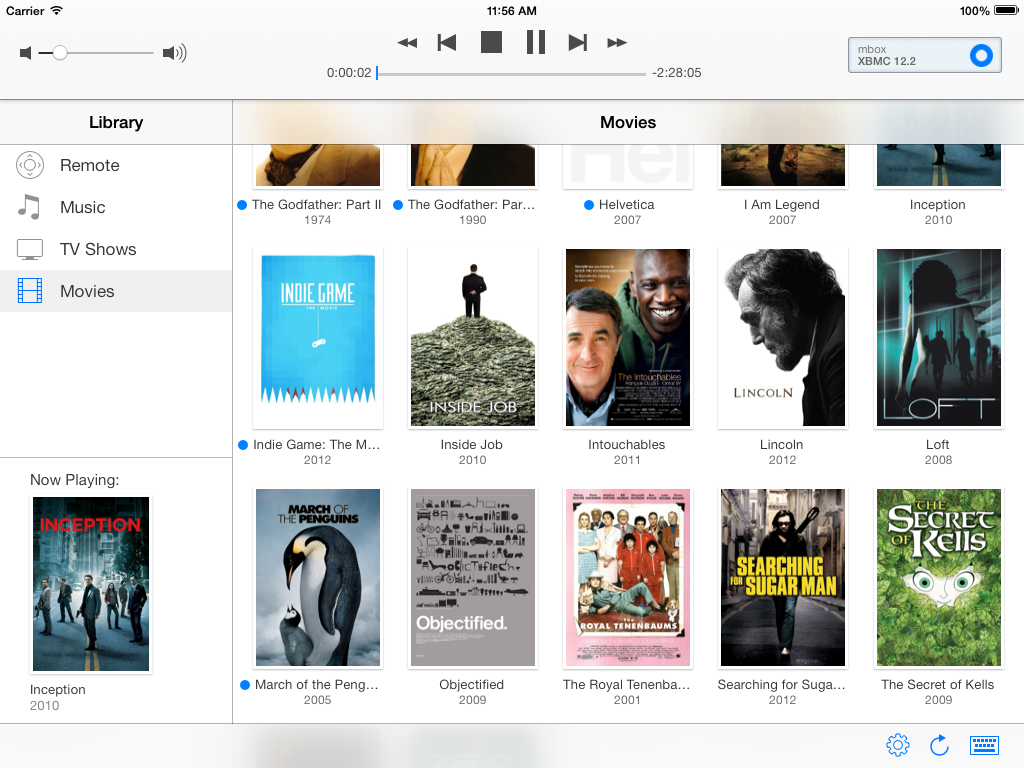
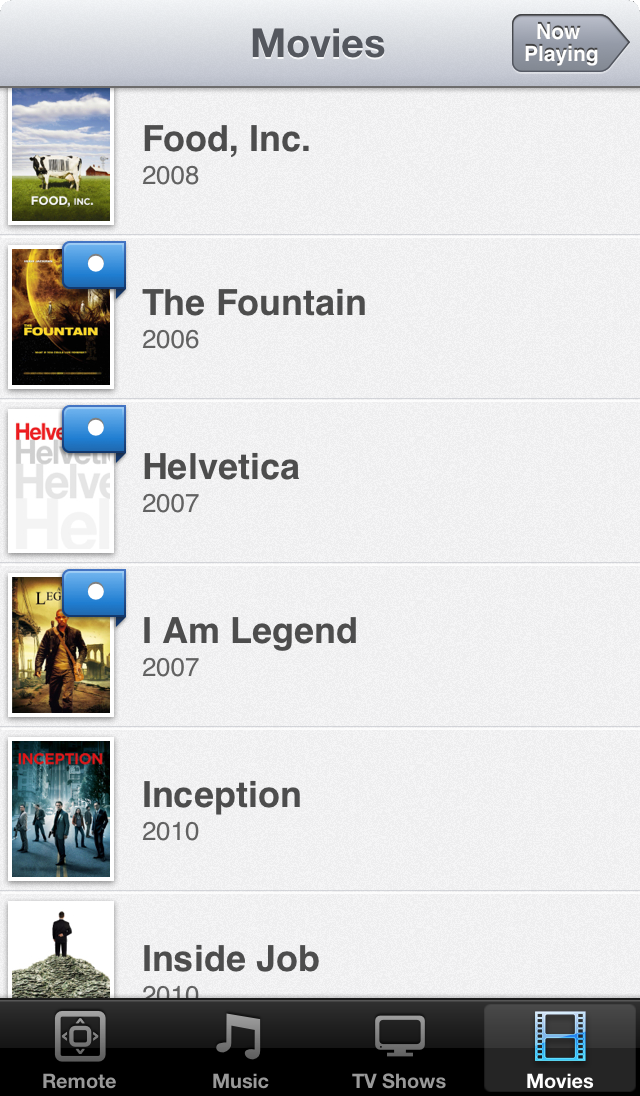
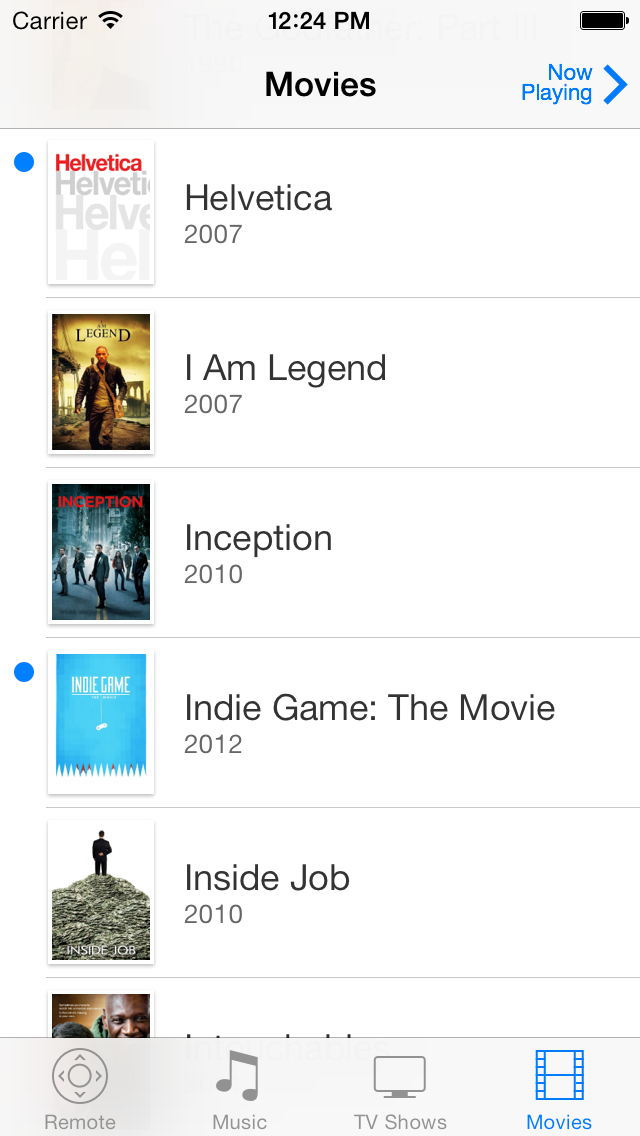
The new version will be a free update, available on all devices that support iOS 7. As I mentioned before, I’m very content with the new looks and I enjoy using my own app almost daily. I hope everyone out there who is using or who will be using Remote Control for XBMC will enjoy it as much as I do.
| [1] | I originally did my design work in Inkscape, but since I’ve bought Sketch, I’ve recently done all design work with it. It’s really the best UI design tool I know and well worth the purchase. With this full app redesign I’ve moved over all pixel based UI design work for Remote Control for XBMC to Sketch. |
Redesign and iPhone XBMC Remote
After I finished iPhone support in Remote Control for XBMC I decided that its landing page was definitely overdue for an update. That lead me to decide to also overhaul the technology I’m using for this site. A new engine and a new design, should be four weeks I thought, and a nice moment to launch iPhone support with a new dedicate page. Those four weeks turned into four months, because while I was redesigning my site we also redesigned and refurbished our bathroom in our house. Although there are many similarities in the design process, I can tell you redesigning a website definitively doesn’t result in the amount of dust you get from redesigning a bathroom.
So even though the Remote Control for XBMC 2.0.0 update with iPhone and iPod touch support is already available on the App Store for four months (to be precise, it was accepted by Apple on March 12), today, I’m officially launching my new design and a beautifully redesigned Remote Control for XBMC landing page.
In the meantime I’ve also released a 2.0.1 update with a few fixes which is currently the latest version available for download in the App Store. Besides support for iPhone and iPod touch, here’s a summary of the changes in 2.0.0 and 2.0.1:
- Added rewind/fast-forward buttons for small skips (tap) and seeking (tap-and-hold).
- Previous/next buttons act as big skips when video is playing.
- Better time formatting for TV show episodes and songs.
- Odd rows in iPad are now colored differently.
- Redesigned missing album, TV show, movie, audio and video art.
- Add setting to prefer posters over banners (only supported for Frodo).
- Fix vertical alignment of down button on retina displays.
- Fix bugs with processing (large) library updates.
- Fix crash with Frodo when loading TV shows that have no associated banner or poster art.
- Fix issue with illegal unicode characters in thumbnail paths when XBMC runs on Mac OS.
- Many other minor bug fixes and improvements.
Lastly, with the release of XBMC 12.0 (Frodo), Remote Control for XBMC does not support XBMC 10.0 (Dharma) anymore. Please upgrade your XBMC installation if you are still using XBMC 10.0.
Remote Control for XBMC 1.8.0 — New Name!
XBMC Remote Control for iPad has a new name, it will now live on as Remote Control for XBMC. The latest release (1.8.0) has many internal improvements using new iOS 5.x features, preparing for iPhone/iPod touch support. Yep, you read that correctly: support for iPhone and iPod touch devices is coming! But before that’s finished, this release pushes some improvements made in the process so far and fixes compatibility with the upcoming XBMC Frodo (12.0) release.
For the full list of changes and to get the latest version, visit the App Store.